Additional Companies¶
It is possible to link additional companies to a user. It is then possible to order and/or assess orders for users of these additional companies.
Permissions¶
Go to Maintenance >> Permissions and check the permissions for the roles that should be able to order and/or assess for additional companies:
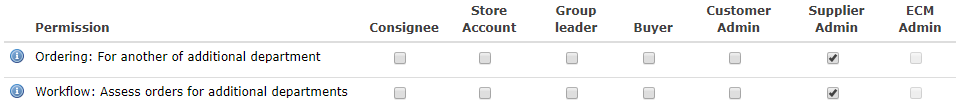
Linking additional companies¶
Go to Maintenance >> User accounts, find the desired user here and press the pen ( ) to manage the profile of this user.
Under “Additional companies”, select the desired additional companies and press Add to link them to the user:
) to manage the profile of this user.
Under “Additional companies”, select the desired additional companies and press Add to link them to the user:
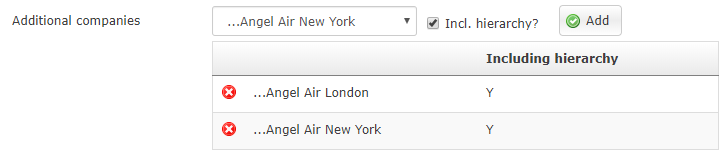
By selecting “Incl. hierarchy”, all possible underlying companies will also be available. It is also possible to import additional companies. See the Import manual for more information.
Note: Each additional company will be added to the selection list. This can result in companies being shown twice.
Ordering for persons under additional companies¶
If a person is authorised to order for additional companies, and has linked additional companies, additional companies can be selected in the order screen for someone else from the company selection menu:
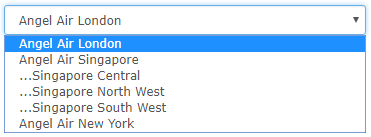
By selecting a company, you can search for persons within that company. After this, the order is placed for the person as usual.
Approve orders for additional companies¶
Provided that a person has the authority to approve orders from additional companies, and has linked additional companies, additional companies can be selected in the order review screen.
By selecting a company, the orders belonging to that company that are waiting to be approved are shown. After this, the assessment works as usual.

 Nederlands
Nederlands English
English