Signaling¶
In Ecmanage it is possible to put at signal on a product. This means that at the end of the lifespan, the wearer is informed that the product has reached the end of its lifespan. To make use of this functionality, go to System >> Customer settings under the heading “Signal settings”, this functionality can be activated.When the setting “Does the application check the products lifespan?” is switched to “Yes” it activates the alert. This will make the “lifespan in days” field visible under “Product maintenance”.
The setting “On which date should the system start checking product lifespans?” determines that orders before that date are ignored.
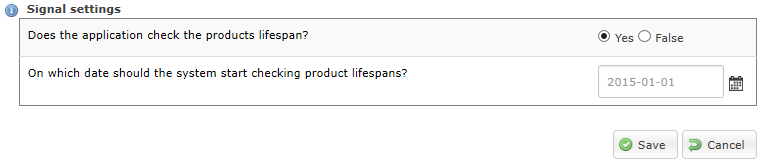
In the characteristics of a product Maintenance >> Product assortment >> Products the lifespan in days can be indicated with the product.

Every night in Ecmanage there is a process that checks for each environment where the functionality is activated if there are products whose lifespan has expired. In the “Email settings” under the heading “Signaling” is indicated who should be notified by email. Of course, the indicated persons must have an email address in their profile.
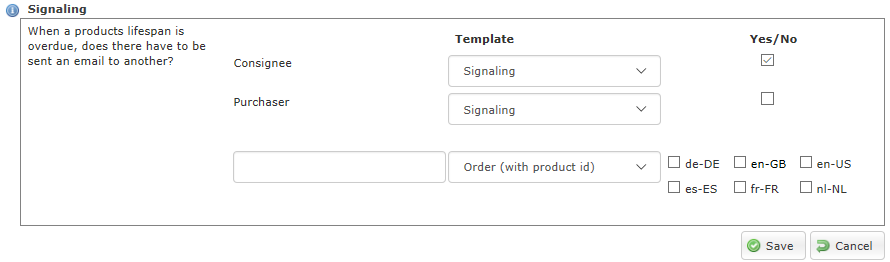
In addition to the fact that an email can be sent, after the user has logged in, it is as well shown on the homepage that the lifespan of products has expired.
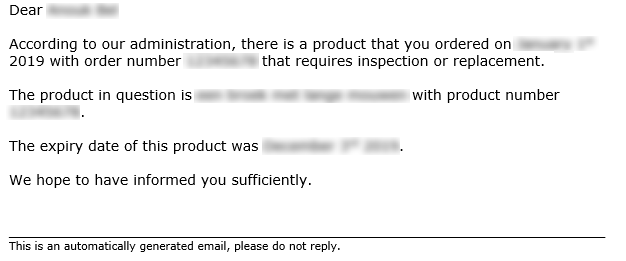

 Nederlands
Nederlands English
English