Business hours¶
With this additional module it is possible to add opening hours. This can be found under Maintenance >> Business hours.
There are no standard business hours. Then the portal is always open to everyone.
When the user logs in, Ecmanage will check whether there are any opening hours for his or her role(s). If there are no opening hours for this person, or at least one of these opening hours indicates that the person is allowed to log in, the user will be able to log in.
In order not to close the portal to everyone, the maintenance of the opening hours will be based on role. The role “Supplier admin” will always have access.
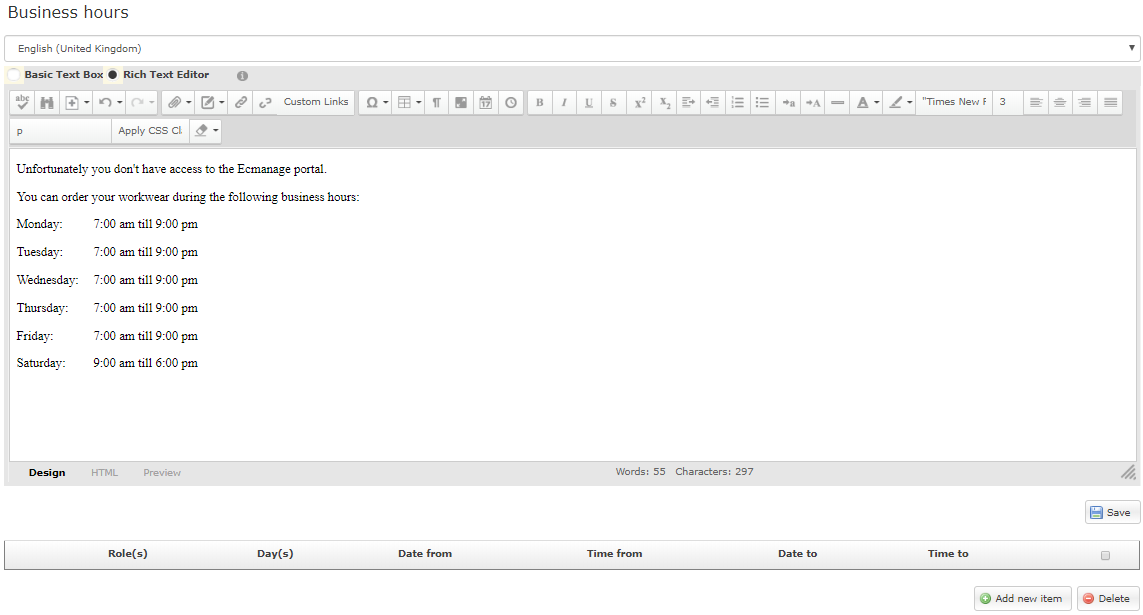
Add business hours¶
In order to create the opening hours, you can click on the “Add” button at the bottom of the page. The next screen will be shown:
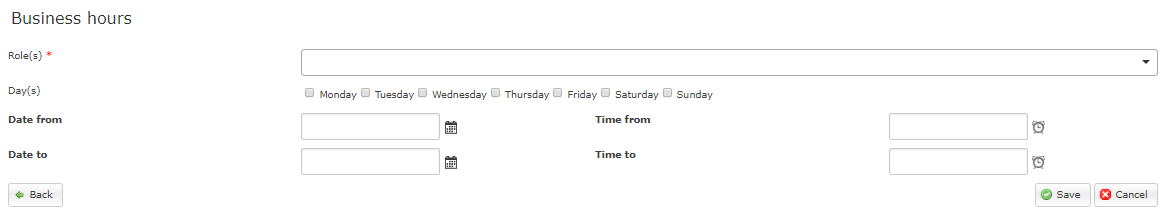
Clicking in the Roles field will display a list of roles that apply to this environment.
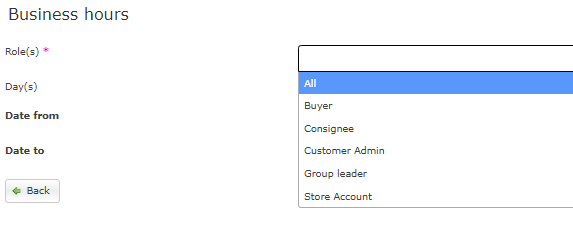
If applicable, select the days that apply to this role. And fill in the time period to which this applies. And the desired times. Then click on the “Save” button. A time zone is set on the customer portal. This time zone is used to determine the time.
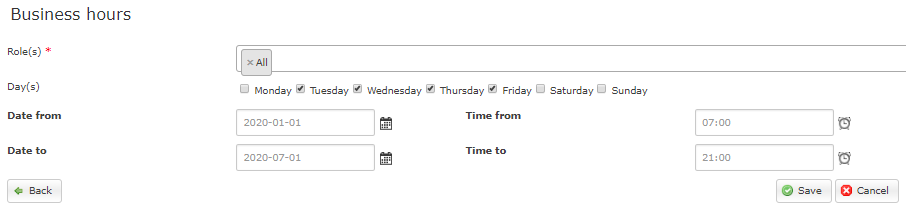
In the maintenance screen, one of the following combinations is mandatory per line: - Role + Day(s) - Roll + Date from + Date to - Role + Time from + Time to There is also an option “All” in the drop-down list role. This means that rule applies to all roles, except for “Supplier admin”. This option may not be combined with any other role. Other combinations are allowed. In Ecmanage it is possible to have multiple roles as a user. For each role, a check is made to see if there is a rule present. If there is a rule for at least one of the roles that indicates that the user is allowed to log in, the user is allowed to log in. If you have one of the roles as a user, you are not allowed to log in outside these dates and times. If there is no rule for any of the roles that you have as a user, then you can always log in, provided your authorization allows this.
Notification business hours¶
If a user is unable to login due to business hours, additional text may be displayed under the message that the login failed. In the maintenance screen of the opening hours it is possible to enter this text per language. This will be shown as follows when it is not possible to log in:
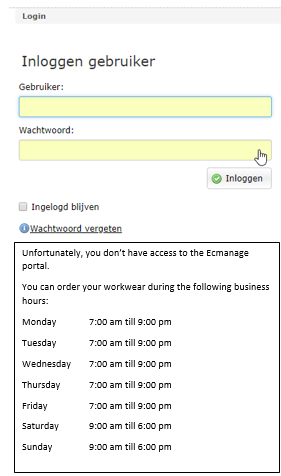

 Nederlands
Nederlands English
English