Login page for all customers¶
It is possible to have all customers log in to the Ecmanage supplier environment, after which they are automatically redirected to their own customer environment. The link to this page could be placed on your own website.
How can this be achieved:
Ensure that the user names of the users are unique across all environments. To ensure that a username is unique, you can, for example, choose to use the user’s email address.
Go to the supplier environment and go to
System >> Supplier settingsto manage it. Choose the following supplier setting:
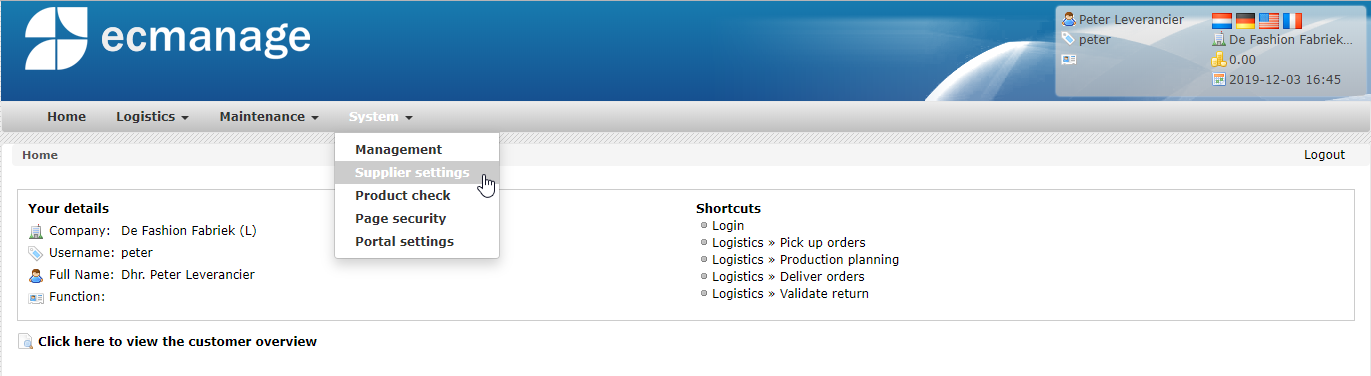
“If a user logs in with a username and password from a different customer portal, should he be forwarded to the right environment if possible?” This must be set to “Yes”.
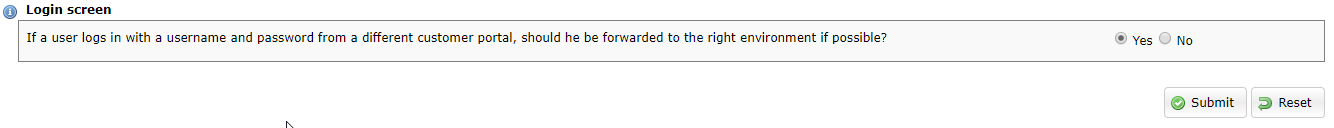
The link from the login page to the supplier environment can be placed on your own website. For example: https://leverancier.ecmanage.nl when this is activated the user can log in via the supplier environment to the correct environment provided that the username is unique.
When the password has expired or has been forgotten, the login screen of that particular environment where the user is known will be displayed. And the users in this environment can request their own password.

 Nederlands
Nederlands English
English